Segmentation to increase email deliverability
One of the best practices to increase email deliverability is to segment the mailing list into different segments based on user activity. That is, sending emails to specific groups, instead of sending them to the entire user list.
There are many ways to create these segmentations, but in this article we will share a way to segment your audience that will help you achieve maximum deliverability and better placement in the inbox.
ISPs such as Gmail, Outlook, among others, look at the interaction of subscribers through the content they receive to determine whether or not to send emails in the inbox. This is mainly why segmenting your list based on user engagement is a very good practice to increase the deliverability of email marketing.
A critical process that helps optimize deliverability is deciding how much of each sending volume is made up of active and non-active users.
We have three main objectives:
- Maximize useful interactions (opens, clicks) -> that translate into revenue
- Maximize user activations -> which translate into total growth of active database users
- Maintain deliverability by domain-country-sender / program user
First of all, we recommend using the data from your email service provider or your own analysis to divide your audience into the following groups.
At Data Innovation we have developed a set of more specific labels / user groups in order to achieve the three proposed objectives.

F1 Unknow:
We will send a maximum of 2 emails per month to this segment (Unknow).
A frequency designed to insert unknown users (strangers or no impact in the last year) with the utmost care for deliverability.
F2 Warming Up
We wil send a maximum of 2 emails per week to this segment (Warming Up).
A non-active frequency designed to onboard users at a speed that can allow for a negative abandon rate and active user growth.
F3 Almost Ready
We will send a maximum 1 email per day to this segment (Almost Ready).
A frequency for active who are not yet well known or fully commited to the sender’s CRM program.
F4 Full speed
We will send a maximum of 2 emails per day to this segment (Full speed).
A frequency for the most active users, fully engaged, known and that allows to obtain maximum results in terms of traffic and income.
Tags for user segmentation
In the following table we can see the different users according to each activity segment.
|
Actives |
In-Active / Sendable |
Non-Sendable / Terminal |
|
|
|
Automations to increase user engagement
A very good practice to keep database users active will be to automate based on when the users are on their customer journey.
Welcome email
When a user has indicated that they want to actively receive your communications, it is because they are interested in the content. This is a good opportunity to start creating an automated email strategy. It is estimated that this type of emails have opening rates 4 times higher than other types of campaigns.
Updating preferences for less active users
Users who have not interacted with the content for a long time show an explicit disinterest that we have to take advantage of. In other words, a good strategy in this case may be to suggest a change in sending preferences. For example, it may be due to excess emails that users lose interest, in this case it will be advisable to give the option to update preferences.
Conclusions
As marketing professionals we have at our disposal the different metrics regarding user engagement. This data is a very important asset to take into account to improve the deliverability of email marketing programs. In addition, if an automation layer is added, it will be a very good option to activate less active users by offering them the content they want and when they want it.
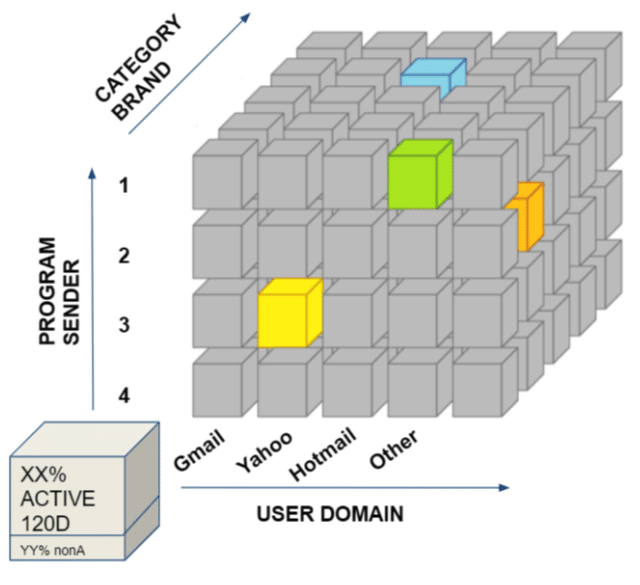
If you want to know the definitive guide to deliverability in email marketing for 2021, you cannot miss this post.
On the other hand, check our page if you want to know all the different services we offer for email marketing deliverability.


