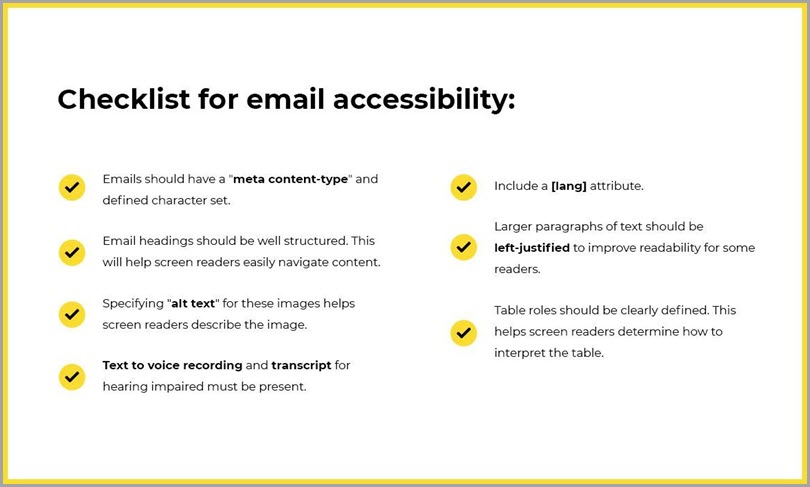In today’s post we are going to focus on a very important topic, accessibility in email marketing.
First of all, let’s define the term accessibility in email marketing:
They are those design features that allow email to be read and/or understood by all audiences, including people with disabilities.
According to the European Council of the European Union, 80 million people in the European Union have some kind of disability, which means that 1 in 6 adults in the European Union have some kind of disability. At this point it is important to ask ourselves if we follow the best practices to improve the accessibility of our emails, if not it will be a good time to reverse this situation.
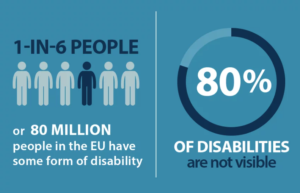
A study carried out by EmailOnAcid and Ascend2 aimed at professionals in the field of email marketing asked if they were applying best practices to make emails accessible to all audiences.
As we can see in the following image there are still 19% who are not applying any of the practices that we will discuss below, 24% sometimes apply some of the best practices, and 57% are already applying good accessibility practices in email marketing.

Here is an example of how email accessibility can be difficult for people with disabilities. Imagine you have a vision problem, in this case many people use screen readers to check their emails. On our side, we have ensured an optimized aesthetic for mobile devices with large images so that there are no problems to be seen, but in this case we have not put the ALT attribute on the images. In this case, people with advanced vision problems will not be able to understand any of the content of the images in the email itself. Can you imagine how frustrating that must be?
Accessibility in email marketing – Conditions
When we focus on accessibility, it is important to first understand the different disabilities to understand what improvements to apply later.
Hearing:
For people who are deaf or hard of hearing it will be important to think about aspects such as subtitles for the case of videos or transcripts for podcasts.
Cognitive:
For people with cognitive difficulties it will be important to consider using language that is easy to understand without the use of technicalities, in the case of transactional messages it will be important that these are very clear and concise.
Physical:
For people with physical problems it will be important to think about using clear CTAs with good contrasts and of optimal sizes and adaptable for all types of devices.
Visual:
It is estimated that 10% of the population suffers from color blindness, it will be important to have clear contrasts to apply so that there are no comprehension problems in the different copies of the mail.
Below is an example of contrasts with good and bad practices from the point of view of accessibility:

Best practices for accessibility in Email Marketing:
Accessibility in the subject line and pretend text:
This is the first point to take into account because it is the first impression to convince users of the importance of the email. It is important to make use of descriptive copy so that people can understand what is the content they will find in the email. Another interesting point is to understand the use of transcriptions, in the case of SIRI, it will read the first 499 characters, starting with the subject, passing through the predefined text and if not all of them are used, it will read the body of the email.
Text size
The first point may seem obvious, but the use of small text sizes can make reading difficult and consequently the conversion of the email can be affected. As a recommendation, it is important not to use sizes of less than 14px in the body of the email. In the case of titles, it is recommended that they be larger.
Accessible design in e-mails:
As we have previously mentioned, visually impaired people will use the so-called screen readers. Among other reasons, it is important to have a ratio of images and text of 80%-20%, so that they can read the content through the texts. In the case of images, as we have pointed out, it will be important to use the high attribute optimally, describing the content of the images.
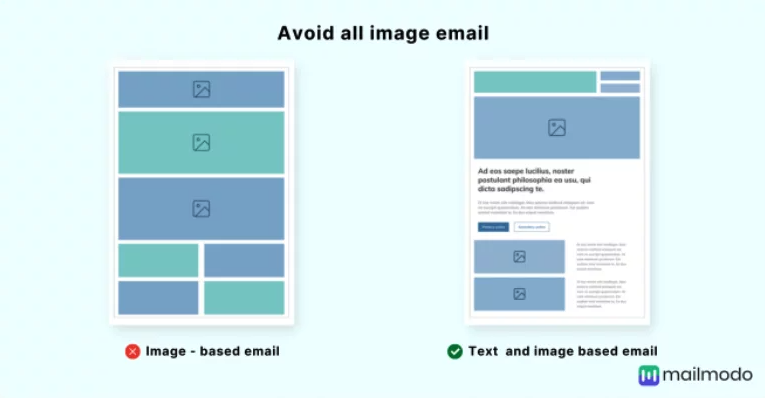
Language of the e-mail
Setting the language of the email through HTML is important for readers to be able to pronounce the content of the email correctly, in this case we are talking about the Lang attribute. This is a best practice that is very easy to implement and can bring many benefits for the visually impaired.
Dark Mode
Some of the visually impaired people frequently use the Dark Mode, which inverts the use of colors making a greater contrast between the background and the copy. In this sense, it will be important to check the display in Dark Mode to make sure it looks good.
And you, are you already applying all these best practices? Would you recommend other recommendations to apply?
At Data Innovation we are dedicated to helping Marketing & CRM teams increase traffic, sales and new activations and optimize their KPIs. As a data, CRM and optimization consultancy, we work with companies that send more than 10MM emails, agencies, eCommerce or retailers, and ESPs. And as partners, we rely on Tableau, Sparkpost, Netcore, Litmus, although we adapt to the technological environment of each client. The goal of our service is that your Marketing & CRM team has visibility and perspective, applies expert knowledge, learns and implements pragmatic and innovative growth tactics, integrates the most advanced tools with a focus on the bottom line: more sales, more active users, more ROI.